2. Download GlassFish tool bundle for Eclipse 1.1
Don’t ask me why GlassFish. That is the first Eclipse tool I found, so I just installed it.3. Install Android plug-in in Eclipse
If you got the “No repository found at https://dl-ssl.google.com/android/eclipse/” error when using the URL on Andorid web site which is the checked one in the following screen shot, use the second URL on the screen instead.

4. Install AVD(Android Virtual Device)
\[Android sdk folder]\tools\android create avd –-target 2 –-name my_avd
Don’t forget to add “[Eclipse folder]\jre” to the PATH in Environment Variables5. Set up Android SDK location in Eclipse. Go to Windows->Preferences
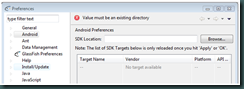
It is very easy to set up Android Apps Development Environment on Eclipse. First of all you need to download the tools and software. You must download followings
ReplyDelete• Java SE Development Kite (JDK 5 or newer)
• Eclipse IDE for Java Developer
• Android Software Development Kit